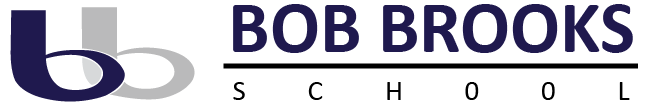Please follow the steps below to download the Adobe Connect Application needed to view your On-Live™ Course with Bob Brooks School.
Please watch the video below for step-by-step download instructions. Once you have successfully downloaded the application, please refer to the course email for the specific meeting URL needed to access your On-Live™ course. If you need help, please contact our office at 225-292-7277.
By attending this presentation, you agree to our